Industrial Data Integration: Empowering AWS IoT SiteWise with SMARTUNIFIER
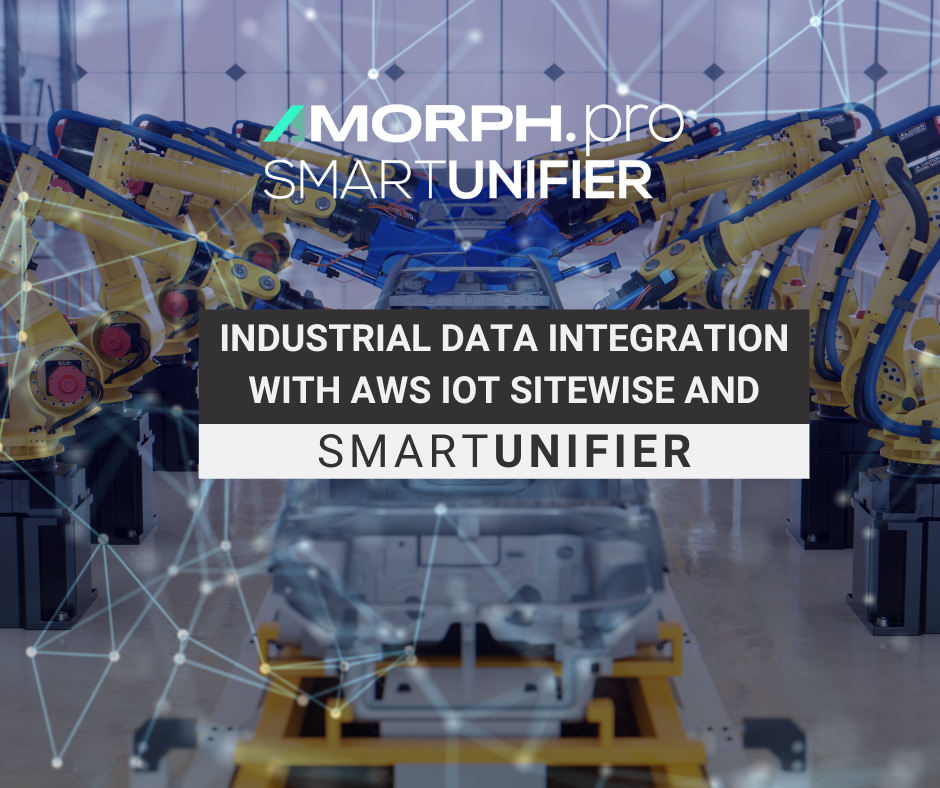
Connecting a diverse range of industrial equipment, peripherals, and devices with on-premises or cloud-based IT systems can be a daunting task. SMARTUNIFIER rises to the challenge, providing seamless IT connectivity and bridging the gap between industrial facilities and IT environments.
In this post, you will learn how to integrate various types of industrial equipment or sensors with SMARTUNIFIER and make this data accessible to AWS IoT SiteWise in a matter of minutes for seamless industrial data integration.
With SMARTUNIFIER, you are able to export already designed information models into AWS IoT SiteWise and directly ingest data from virtually any industrial asset for efficient industrial data integration.
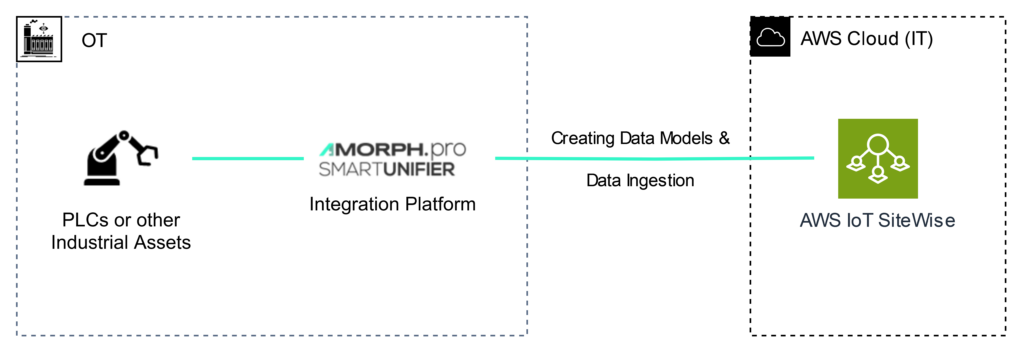
Understanding Key Concepts of SMARTUNIFIER Integration Process
Before delving deeper into the integration process, it’s essential to grasp the key concepts of SMARTUNIFIER:
Information Models – represent equipment, processes, and products with intelligent information as required for specific or multiple industrial use cases. SMARTUNIFIER allows contextualizing any number of industrial data points by merging them with information from other systems, adding metadata, standardizing data attributes, and normalizing data.
Mappings – represent the SMARTUNIFIER component that defines when and how to ex- change/transform data between two or multiple Information Models. Thus, Mappings are acting as a translator between the different Information Models.
Communication Instances – provide actual communication between the defined industrial assets and IT systems.
Exploring Data Integration in Manufacturing: A Demo Scenario with MES, PLC and AWS SiteWise
In the context of data integration, let’s take a closer look at a demo scenario involving a Manufacturing Execution System (MES) seamlessly interconnected with a Programmable Logic Controller (PLC), specifically, the Siemens S7 1500. Within this setup, the PLC houses simulated data points such as temperature and pressure readings for three distinct chambers.
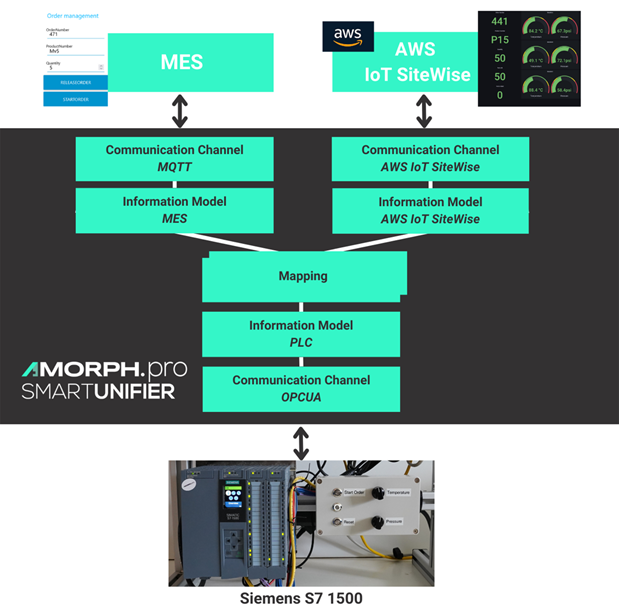
To enable SMARTUNIFIER to ingest data we first have to create an Information Model:
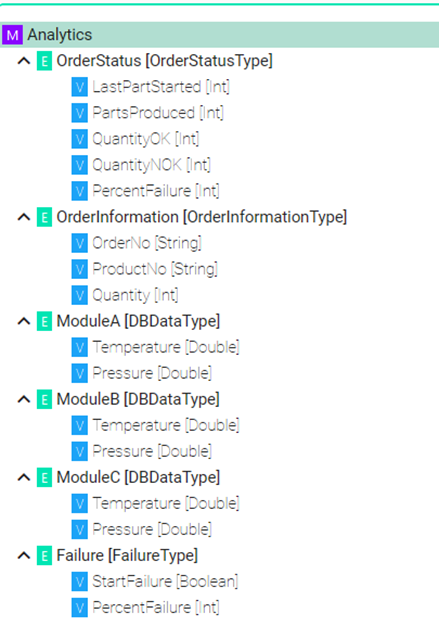
Next, we export the information model to AWS IoT SiteWise using the export plugin by
- selecting the region in which we want to use AWS SiteWise
- entering our AWS security credentials
- choosing the information model that should be exported as a data model to AWS SiteWise
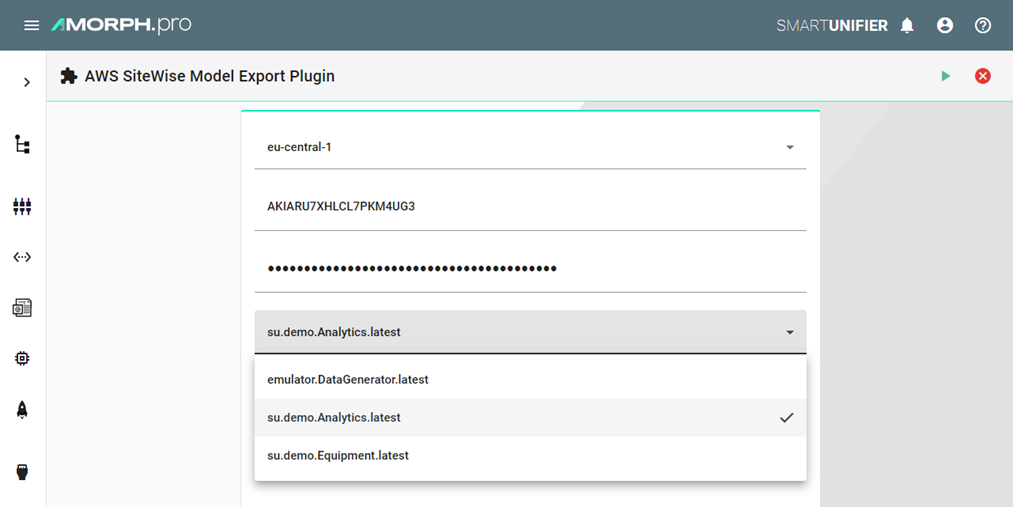
Upon successful export, we locate our Information Model within the Assets section of the AWS console, ready to retrieve the data.
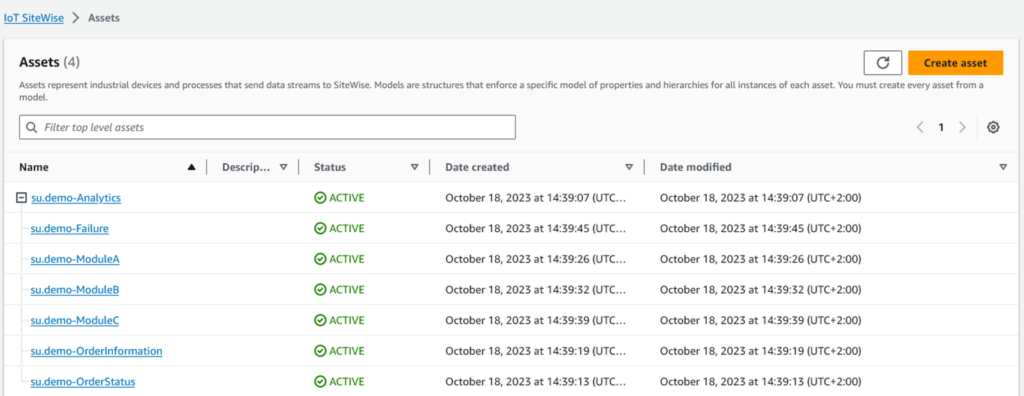
With the necessary data model now established within AWS IoT SiteWise, the subsequent steps involve creating the SMARTUNIFIER communication instance:
- Creating the Mapping between the PLC (plc) and the AWS SiteWise (analytics) information model
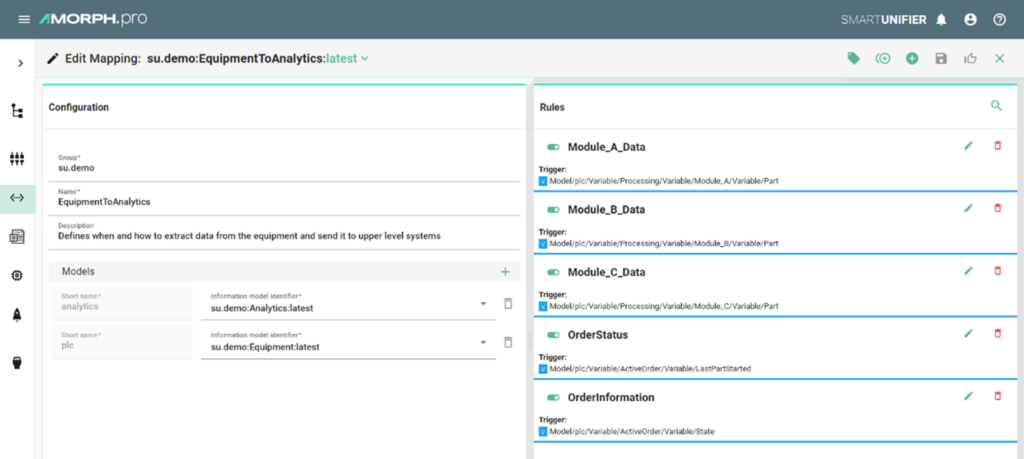
- Creating and deploying a Communication Instance to ingest data from the PLC via SMARTUNIFIER to AWS IoT SiteWise
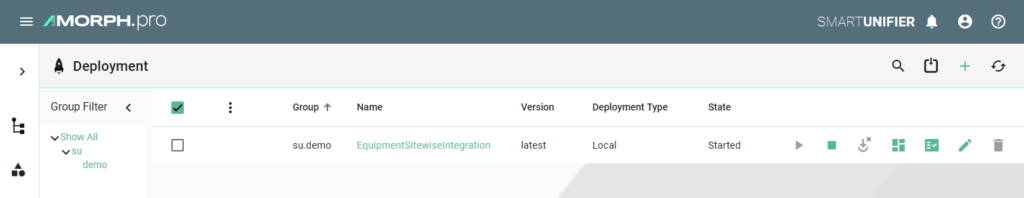
Upon startup of our communication instance, data is already flowing into each specific measurement field. In Module A, we observe current values for Temperature at 80 and Pressure at 170.
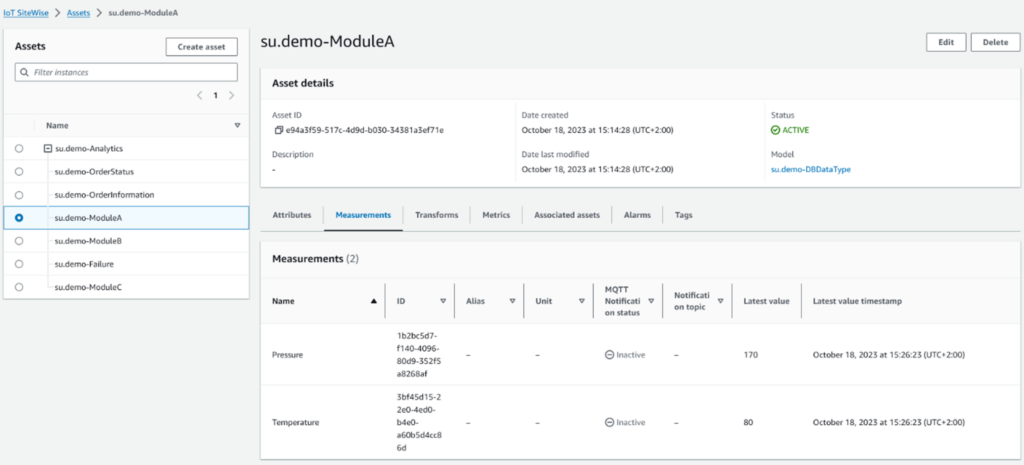
Conclusion and Benefits
In this post, you’ve gained knowledge about the steps involved in exporting pre-existing SMARTUNIFIER information models to AWS IoT SiteWise and effectively ingesting industrial data using a SMARTUNIFIER communication instance. The implementation of this integration equips us with the capability to efficiently store, process, and visualize data originating from PLCs and other industrial assets in the AWS cloud. We can further create dynamic dashboards that provide real-time insights into system performance, availability, and quality.
Get started with SMARTUNIFIER
Ready to streamline your industrial data integration and unlock the full potential of your equipment? Get started with SMARTUNIFIER and AWS IoT SiteWise today. Contact us for a personalized consultation and take the first step toward optimizing your operations
