Seamless Industrial Data Integration: Empowering Mendix Apps with SMARTUNIFIER

In today’s digital era, the ability to seamlessly integrate data from various sources is a key factor in achieving operational efficiency and unlocking new possibilities. We are thrilled to announce that SMARTUNIFIER is now available on the Mendix Marketplace, providing Mendix developers with a powerful solution that facilitates the integration of data from equipment, IIoT devices, and industrial IT systems. This low-code alternative for establishing bi-directional interfaces to any data source removes the complexity of low-level protocols. But that’s not all!
With its industry-leading low-code platform, the Siemens subsidiary Mendix takes application development to the next level. It enables companies to develop applications faster than ever before, promotes agile collaboration between IT and business experts, and gives IT control over the entire application landscape. As the low-code engine of the Siemens Xcelerator platform, and through its dedicated network of partners and extensive marketplace, Mendix supports advanced technology solutions that streamline operations, eliminate IT congestion, enable automation, and dramatically increase developer productivity.
How to install SMARTUNIFIER and get the Industrial data into the Mendix App
Prerequisite: Installation of SMARTUNIFIER
Before you begin, ensure that you have SMARTUNIFIER Manager installed with a valid license. You can download SMARTUNIFIER from the following page: https://amorph.pro/staging1/getsmarter/download-smartunifier. Additionally, you will need to request the Mendix Communication Channel, which can be done through the Support portal.
Dependencies: MQTT Client
Ensure that you download an MQTT Client from the Mendix Marketplace and integrate it into your project. This client is necessary for establishing a connection and retrieving data published on an MQTT Broker.
How it works step by step
1. Configure a SMARTUNIFIER Communication Instance
To begin the data integration process, you need to set up a SMARTUNIFIER Communication Instance. This instance serves as the bridge that maps data from any industrial equipment or IT system to Mendix. The Channel provides a REST server that serves metadata, describing the data coming from an equipment or IT system. The metadata is defined and modeled using SMARTUNIFIER Information Models, specifying attributes such as asset IDs and timestamps. In addition, the Communication Instance specifies the protocol, with MQTT being supported in the initial version. This protocol enables the transmission of metric data such as temperature, pressure, and velocity to the module.
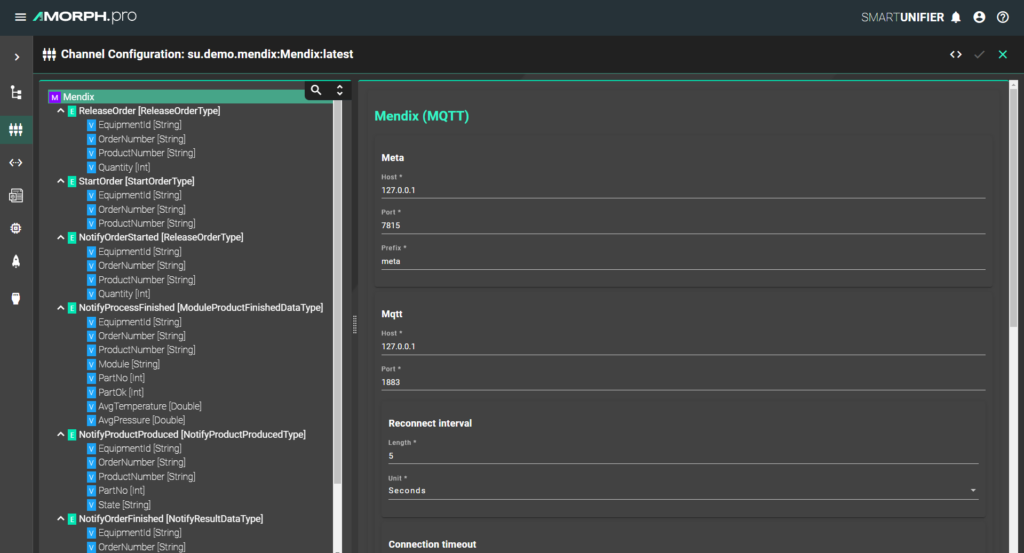
2. Deploy and Run the Communication Instance
Once the SMARTUNIFIER Communication Instance is configured, it needs to be deployed and started. Running the instance ensures the continuous flow of data from industrial sources to the Mendix Channel.
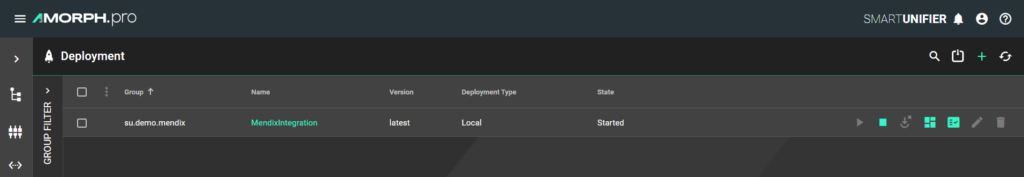
3. Connect to the REST Server and subscribe to Topics
Once the Communication Instance is started, you can access the user interface of the module. Connect to the REST server provided by the SMARTUNIFIER Instance and subscribe to the available topics. This allows you to define and retrieve the specific data you require, which can then be utilized within your Mendix application.
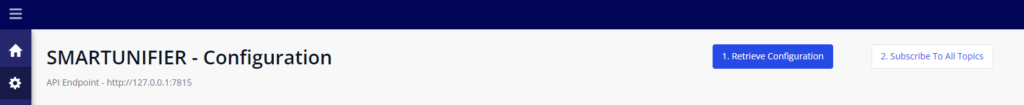
4. Utilize the Data in Your Mendix App
Once the data is subscribed to and retrieved from the SMARTUNIFIER Communication Instance, it is written into the database. This enables you to utilize the data within your Mendix application, integrating it into your application’s logic, visualization, or decision-making processes.
User Guide
For more detailed information about SMARTUNIFIER and its functionality, please refer to the user manual.
Support
If you require any assistance or have questions regarding SMARTUNIFIER, our support team is readily available to assist you. Please use our support portal or send us a message, and we will be happy to help you overcome any challenges or queries you may have.
Conclusion
SMARTUNIFIER, integrated with the Mendix Platform, empowers developers to seamlessly integrate industrial data into their Mendix applications. By configuring a SMARTUNIFIER Communication Instance, Mendix developers can access and utilize real-time data from equipment, IIoT devices, and industrial IT systems. With SMARTUNIFIER, the potential for intelligent, data-driven applications in the industrial domain becomes a reality.
Embrace the power of SMARTUNIFIER today and unlock a new level of industrial data integration in your business!
About Mendix:
In a digital-first world, Mendix is the leading low-code platform driving enterprise digital transformation. As the low-code engine of the Siemens Xcelerator platform, Mendix empowers enterprises to build apps faster than ever before. With its industry-leading low-code platform, dedicated partner network, and extensive marketplace, Mendix supports advanced technology solutions that boost engagement, streamline operations, and relieve IT logjams. From AI and AR to intelligent automation and native mobile, Mendix enables meaningful collaboration between IT and business experts, while maintaining IT control of the entire application landscape. With over 4,000 enterprises in 46 countries using the Mendix platform, it has garnered recognition as a leader and visionary by industry analysts.
